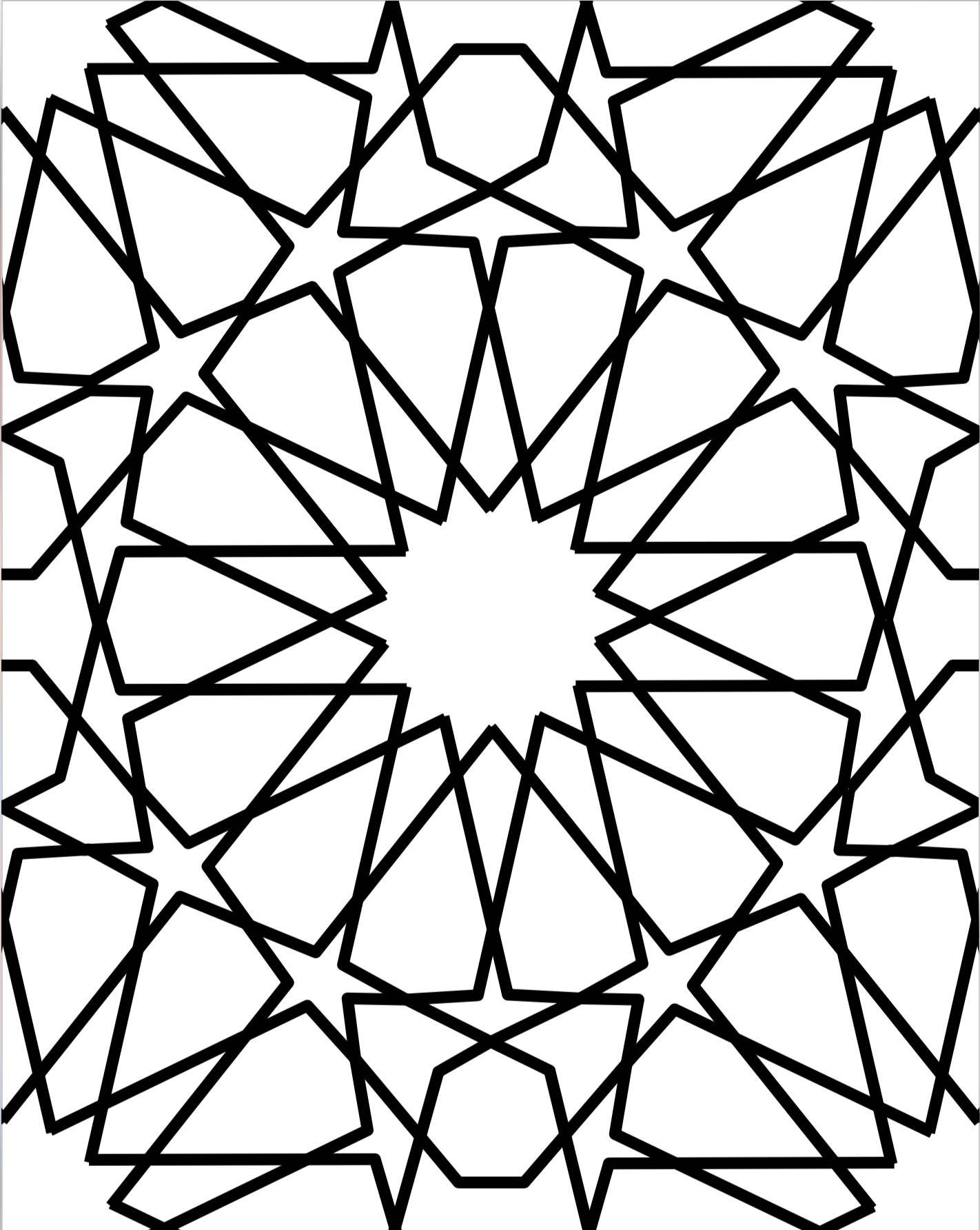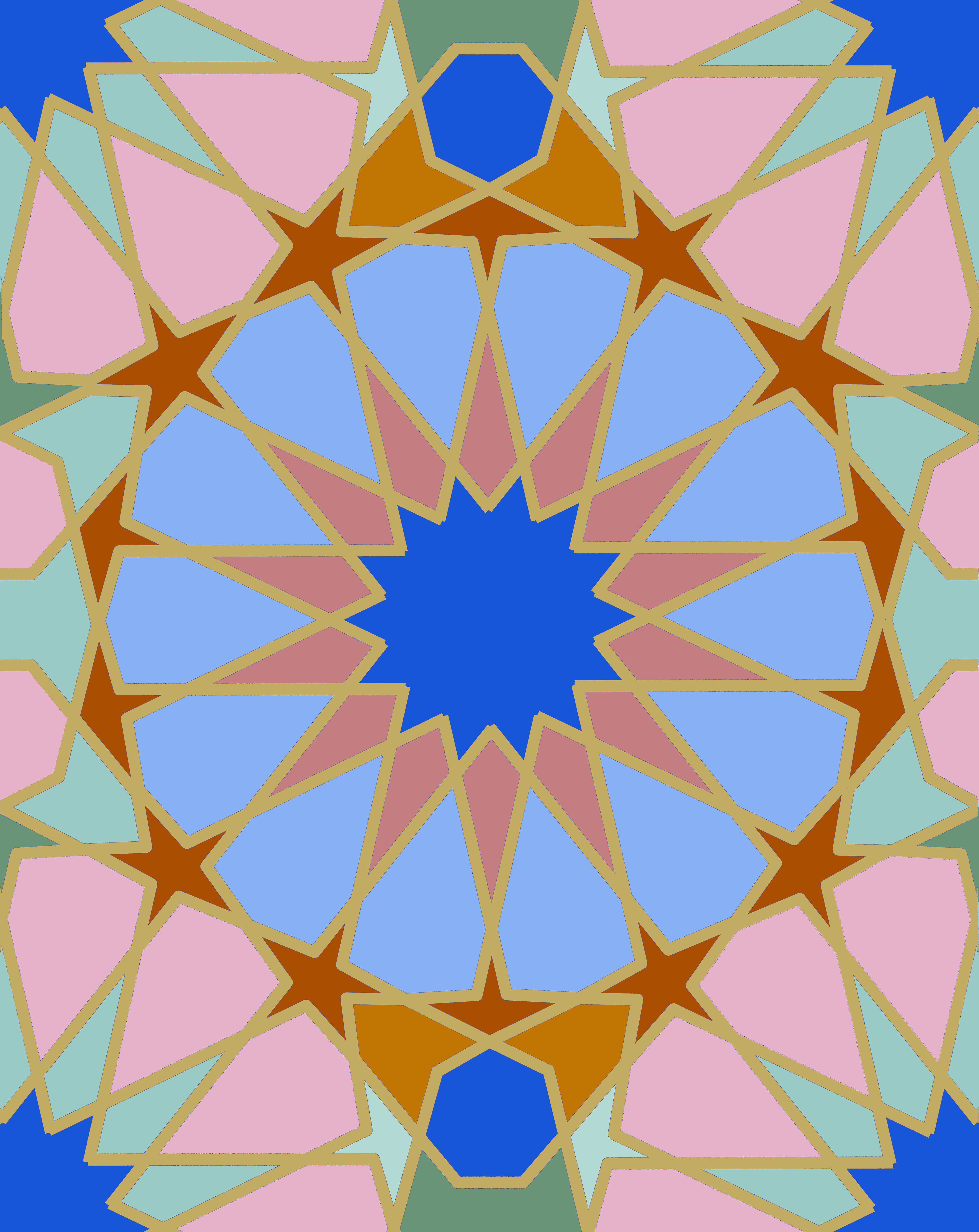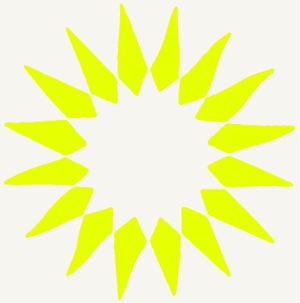In the first step, I created the Geometrical Pattern in Illustrator. With that I moved on to Photoshop and created a "diffuse" map and a "height" map. The more fun part was to bring together those two the maps (layers) in Substance Designer and create a more rough and organic texture pack (including Normal Map, Rough Map, Specular Map).